Introduction:
A Competition Report is used to analyze audience viewing for Programs and/or Episodes alongside competing Networks and/or Channels of the same time slot. For example, you might want to know which Network had the most audience when MBC Group’s program ‘X’ went to air.
1.To open a new Competition report, click on New > eTAM > eTAM Competition Report:
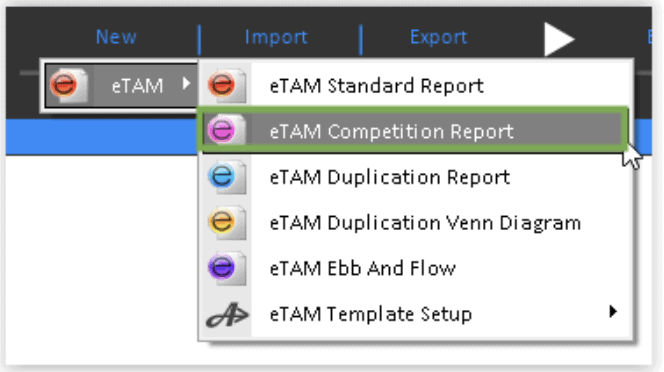
2. To read and analyze results correctly, the Competition Report should be formatted with the Channel and Program on your rows, then the Channel (again) and data types across your report.
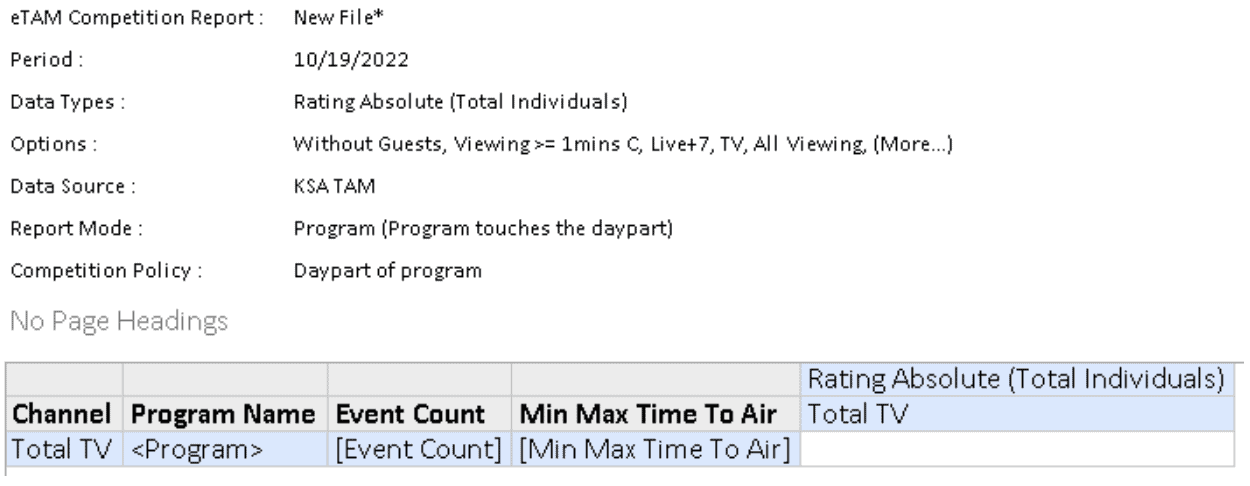
3. Now that the report is laid out, go to the Media tab and select the Networks you want to analyze. This allows you to limit your results to the Networks you are interested in. In this case, we are interested in FTA and Paid TV.
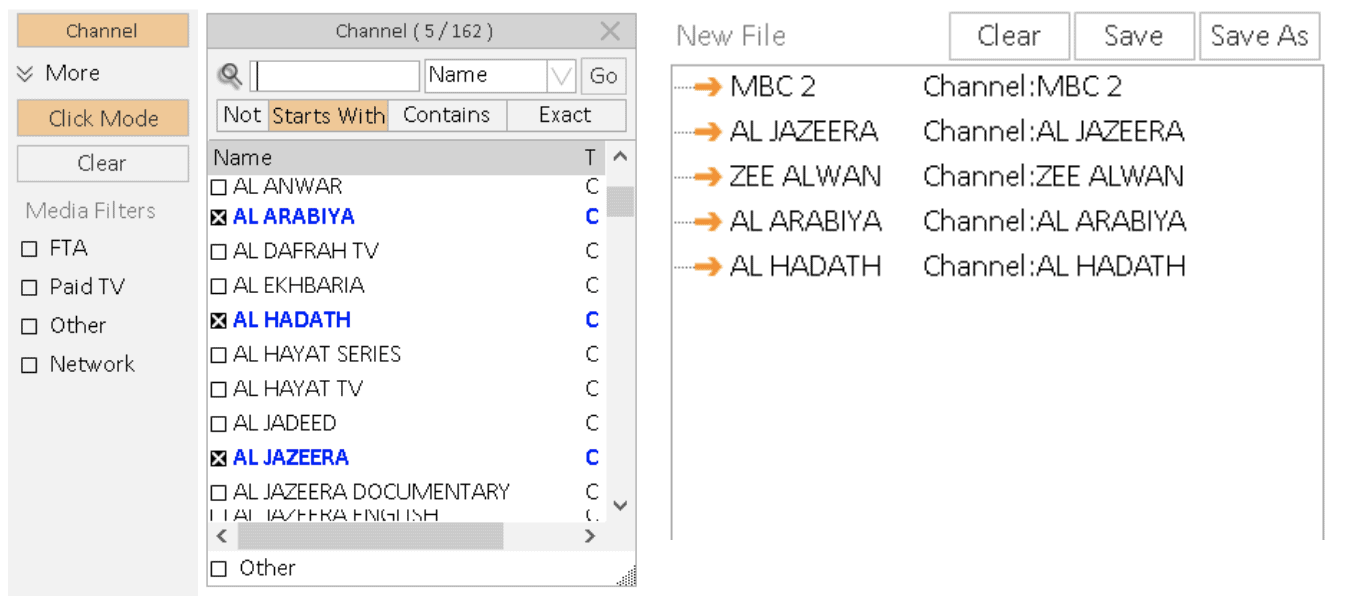
4. On the Data Type tab, select the data type/s you want to analyze. The default type is Ratings Absolute.
5. Press Play to run your report.
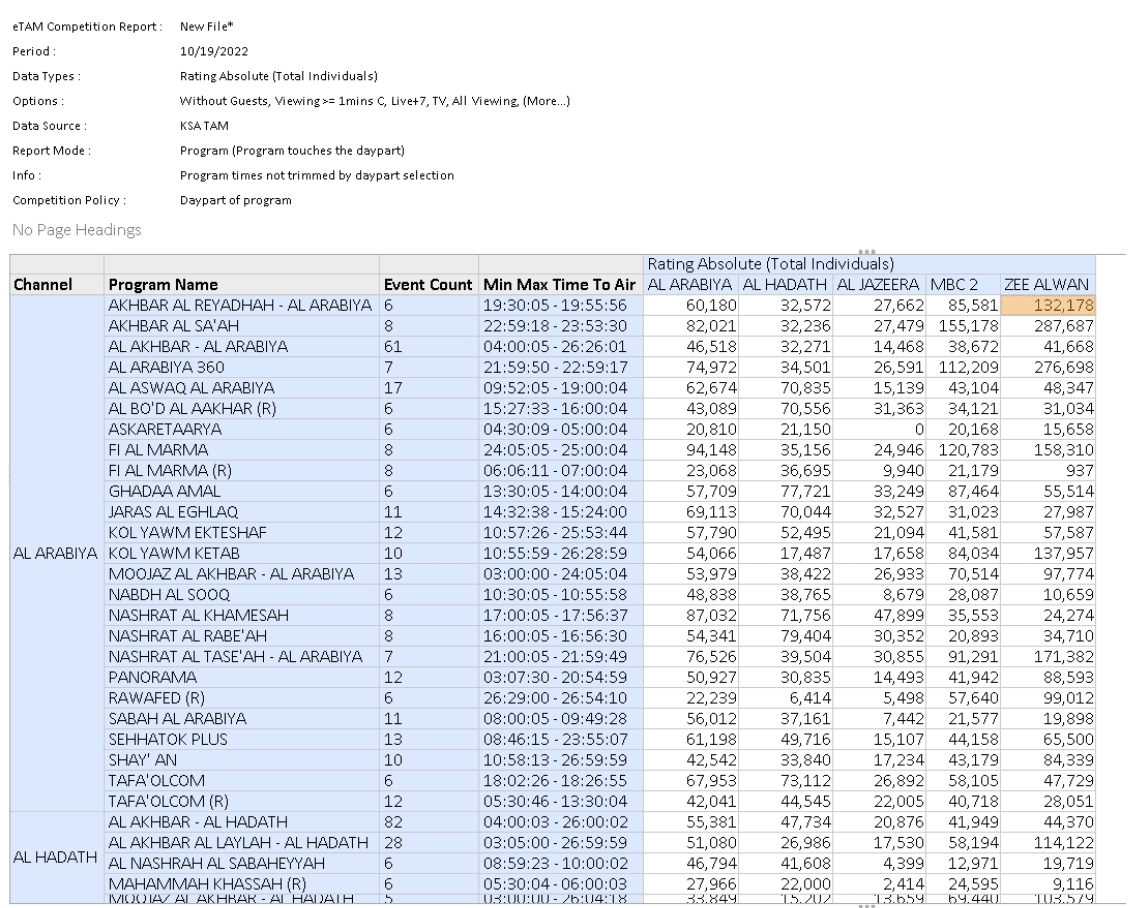
In the above example, (highlighted in orange) As AKHBAR AL REYADHAH – AL ARABIYA was airing on AL ARABIYA at 19:30:05-19:55:56, on that same time slot ZEE ALWAN one that slot by having 132,178 in ratings.


